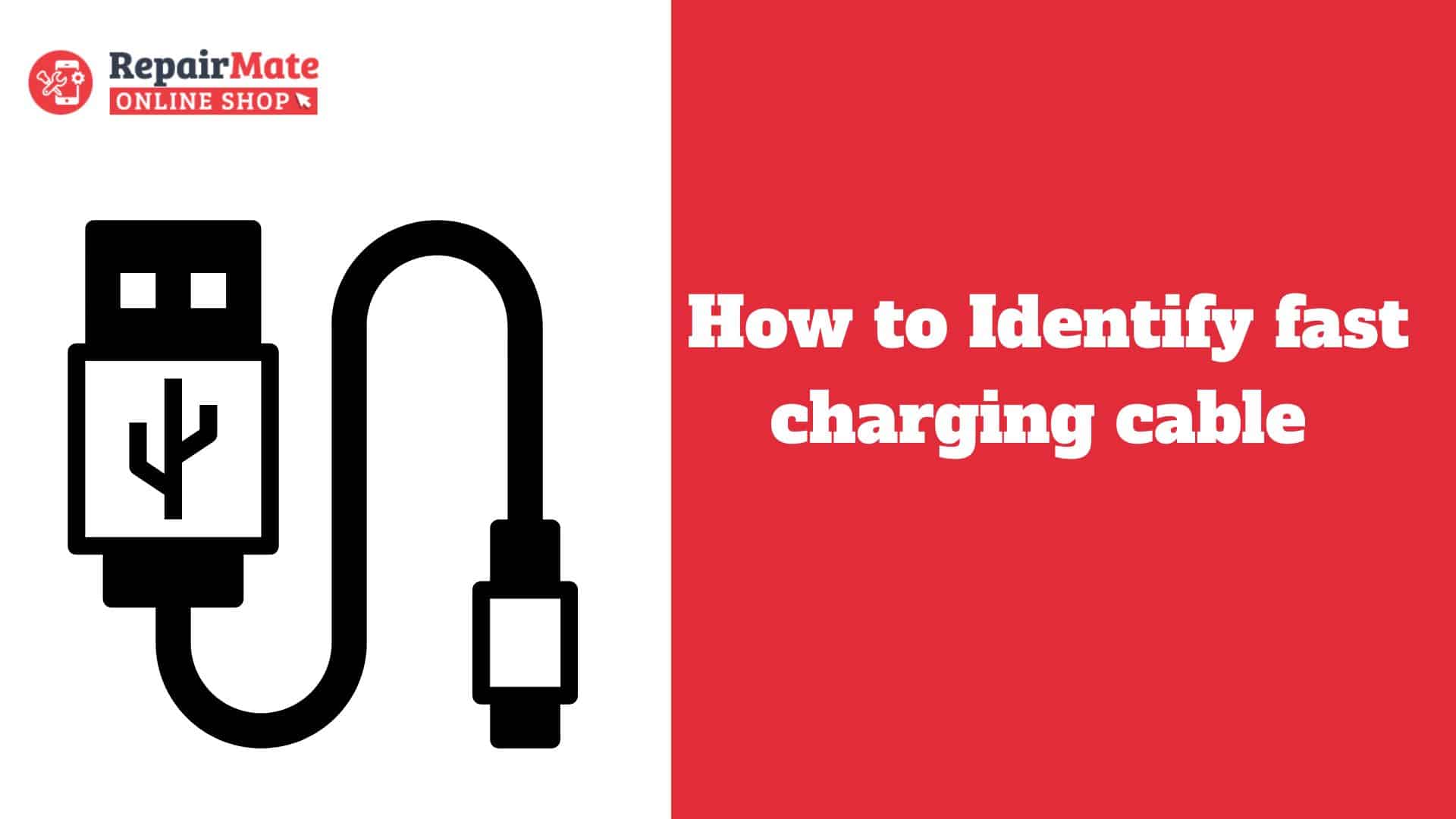Fast charging wires function similarly to superchargers. They are intended to carry power from your charger to your phone or tablet faster than traditional wires. They have thicker wires and specialised connectors that can accommodate higher electric currents, resulting in faster charging times. These cables frequently come with labels or marks indicating their quick charging capability. A fast charging cable can drastically shorten the time it takes to power your device, making it ideal for busy lifestyles.
Identifying fast charging cables is important for a variety of reasons. To begin, utilising the correct cable ensures that your gadgets charge quickly, saving you time and keeping them available when you need them. Second, fast charging cables are frequently engineered to properly manage higher power levels, lowering the possibility of overheating or device damage. Furthermore, understanding which cables enable fast charging allows you to make more educated purchase decisions, assuring compatibility with your devices and chargers, and ultimately increasing efficiency and convenience.
Types of Fast Charging Cables Available in the Market
There are various varieties of fast charging cables on the market that cater to a variety of devices and charging standards. USB-C to USB 3.0 cable are extremely versatile, with a reversible connector that enables fast charging and data transfer. They are compatible with modern gadgets such as smartphones, tablets, and laptop computers, making them an attractive option for fast charging. Lightning cables, which are unique to Apple devices, provide quick charging for iPhones, iPads, and iPods. Their patented design provides dependable performance and compatibility with Apple’s rapid charging capabilities. Furthermore, 3-in-1 retractable cables provide simplicity by combining numerous ports (such as USB-C, Micro-USB, and Lightning) into a single compact form, making them perfect for customers with a variety of devices. Aside from these cables, there are other rapid charging solutions on the market, such as magnetic charging cables and specialized adapters.
Also Read: Should I Put a Screen Protector on My MacBook?
Physical Appearance is a Key Factor in Identifying Fast Charging Cables
Labeling on the Cable: Fast charging cables frequently bear labels or marks confirming their compatibility with fast charging technology. Search for phrases like “Fast Charge,” “Quick Charge,” or particular brand certifications like “Qualcomm Quick Charge” or “USB-IF Certified.”
Cable Thickness: Fast charging cables are often thicker than conventional cables. Thicker cables can handle higher electric currents, allowing for speedier charging while avoiding overheating and damage.
Color or Design Variations: While not always clear, certain manufacturers may utilize different colors or design features to distinguish fast charging cables from regular ones. This allows consumers to readily select the appropriate cable for fast charging needs.
USB Connector Type
When identifying rapid charging cords, consider the USB connector type:
USB Type-C: USB Type-C cables are becoming more prevalent for rapid charging, particularly in newer devices. They provide quicker data transfer speeds and more power delivery than previous USB specifications.
Micro-USB: Although not as popular for rapid charging as USB Type-C, Micro-USB cables are nevertheless found in many devices, particularly older ones. Some Micro-USB cables may provide fast charging, although compatibility varies.
Lightning connector (for Apple devices): Lightning cables are proprietary connectors used by Apple devices like iPhones and iPads. Apple-certified Lightning cables may support fast charging, but not all third-party Lightning cables offer this feature.
Certification Markings
Certification marks play an important function in identifying fast charging cords.
USB-IF certification of USB Type-C cables: Look for cables with the USB-IF emblem, which indicates conformity with USB Type-C specifications. The cable’s USB-IF certification assures that it satisfies industry safety and performance standards.
Qualcomm Quick Charge certification: Qualcomm-certified fast charging cables are designed to provide efficient and speedy charging for compatible devices. The Quick Charge mark or branding on the cable shows that it is compatible with Qualcomm’s quick charging technology
Other important certifications: Depending on the manufacturer and fast charging technology, cables may have extra certifications like MFi (Made for iPhone/iPad) for Apple devices or certifications from other respectable organizations. These certifications confirm that the cable meets specific quality and safety requirements, giving users piece of mind.
Compatibility
Compatibility is critical for identifying fast charging cables:
Support for Fast Charging Adapters: Make sure the cable is compatible with your rapid charging adaptor or charger. Different adapters support a variety of fast charging standards, including Qualcomm Quick Charge, USB Power Delivery (USB PD), and proprietary fast charging methods. Using a suitable cable with your fast charging adapter increases charging efficiency while preventing device damage.
Compatible with Fast Charging Devices: Make sure the cable is compatible with your device’s quick charging feature. Devices from different manufacturers may support a variety of fast charging standards, including Quick Charge, USB PD, and proprietary fast charging protocols. Using a cable that supports your device’s fast charging technology offers optimal charging performance while avoiding compatibility difficulties.
Cable Specifications
When finding rapid charging cables, consider these specifications:
Maximum Power Output: Look for cords that can give the maximum power output allowed by your device and charger. Fast charging technologies, such as Qualcomm Quick Charge and USB Power Delivery (USB PD), provide a variety of power outputs. Choosing a cable with a high power output enables effective and fast charging.
Data Transmission Capabilities (if applicable): Some rapid charging cables may transfer data in addition to charging. Check to see if the cable supports data transmission protocols such as USB 2.0, USB 3.0, or USB 3.1, depending on your device’s specifications. Make sure the cable can transfer data while also charging quickly.
Material and Build Quality :Consider the cable’s material and build quality, as they affect durability and performance. High-quality materials, such as braided nylon or reinforced connectors, provide greater resistance to wear and strain, bending, and fraying. Choose cables with a strong construction to endure repeated use and provide long-term reliability.
Testing Methods
To ensure the effectiveness of rapid charging cords, use these testing methods:
Use a Suitable Device and Charger: Connect the cord to a compatible device along with a rapid charging adapter. Check that the gadget detects the fast charging feature and charges at the desired rate. For best results, make sure that the device and charger both support the same fast charging standard.
Checking Charging Speed: Monitor the charging speed to determine the cable’s efficacy. To determine the impact of the fast charging cable, compare charging times with and without it. Faster charging times suggest that the cable is working properly and providing electricity efficiently.
Using Testing Tools or Apps :Use specialist testing gear or smartphone apps to monitor charging speed and power supply. These tools provide extensive information about the cable’s voltage, current, and charging rate, allowing you to accurately evaluate its performance. Look for consistent and trustworthy findings throughout numerous tests to demonstrate the cable’s dependability.
Tips for Identifying
To effectively identify fast charging cables, examine the following tips:
Buy from Renowned Brands or Authorised Merchants: Select cables from well-known manufacturers or authorized suppliers to assure authenticity and quality. Reputable brands such as Repair Mate Online Shop frequently stress quality control and follow industry standards, resulting in dependable products that fulfill performance expectations.
Read Online Reviews and Product Details: Before purchasing a fast charging cable to gain insight into the experiences of other customers. To make an informed decision, consider user reviews on compatibility, durability, and charging speed. For more relevant information, read reviews from customers who own comparable products.
Check the Manufacturer’s Specifications: Check the manufacturer’s specifications to ensure compatibility with your smartphone and quick charging capabilities. To ensure best performance, make sure the cable supports the fast charging standard used by your device and charger. Look for information on cable length, material, and warranty to determine whether the cable is suitable for your needs.
Frequently Asked Questions
How do I know if My Charging Cable is Fast?
To tell if your charging cable is fast, look for labels like “Quick Charge” or “Fast Charge” on it. Fast charging cables are often thicker and may have unique markings. If your device charges substantially faster than using a conventional cord, it most likely has a fast charging cable. You can also verify the cable’s specifications online or in the user manual to ensure its quick charging capability. Using compatible devices and chargers is critical, as not all gadgets enable rapid charging, even with the correct cable.
How Do you Check the Charging Speed of a Cable?
You may test the charging speed of a cable using a compatible smartphone and charger. Begin by confirming that the gadget is not in use and has a low battery charge. Then, connect the device to the charger using the appropriate wire and start charging. Monitor the device’s battery level and record how long it takes to reach specific percentages, such as 50% or 100%. Faster charging times than a regular cable imply that it enables fast charging. You can also utilize testing instruments or smartphone apps to assess charging speed and power supply for more exact results.
What Are the Benefits of Using a Fast Charging Cable ?
Using a fast charging cable has several benefits
Quick charging: Fast charging cords charge your device more faster than standard cables, saving you time.
Convenient: Fast charging allows you to swiftly recharge your device’s battery, even if you’re in a rush.
Compatibility: Fast charging cables operate with a wide range of devices, including smartphones, tablets, and other electronics.
Efficiency: Fast charging cables are intended to deliver power more efficiently, hence decreasing energy waste and saving electricity.
Future-proofing: As technology progresses, more gadgets will support fast charging, so purchasing a fast charging cable now can benefit future products as well.
Are All Type C Cables Fast Charging?
No, not every USB Type-C cable supports rapid charging. The ability to fast charge is determined by a variety of factors, including the cable’s design, specifications, and compatibility with the device and charger. While many USB Type-C cables can enable fast charging, you should check the cable’s specifications to confirm compatibility with your smartphone and charger. Look for labels on the cable that say “Quick Charge” or “Fast Charge” and make sure it satisfies the specifications for the rapid charging technology your smartphone uses. Choosing approved cables from reputed suppliers might help to assure consistent rapid charging performance.