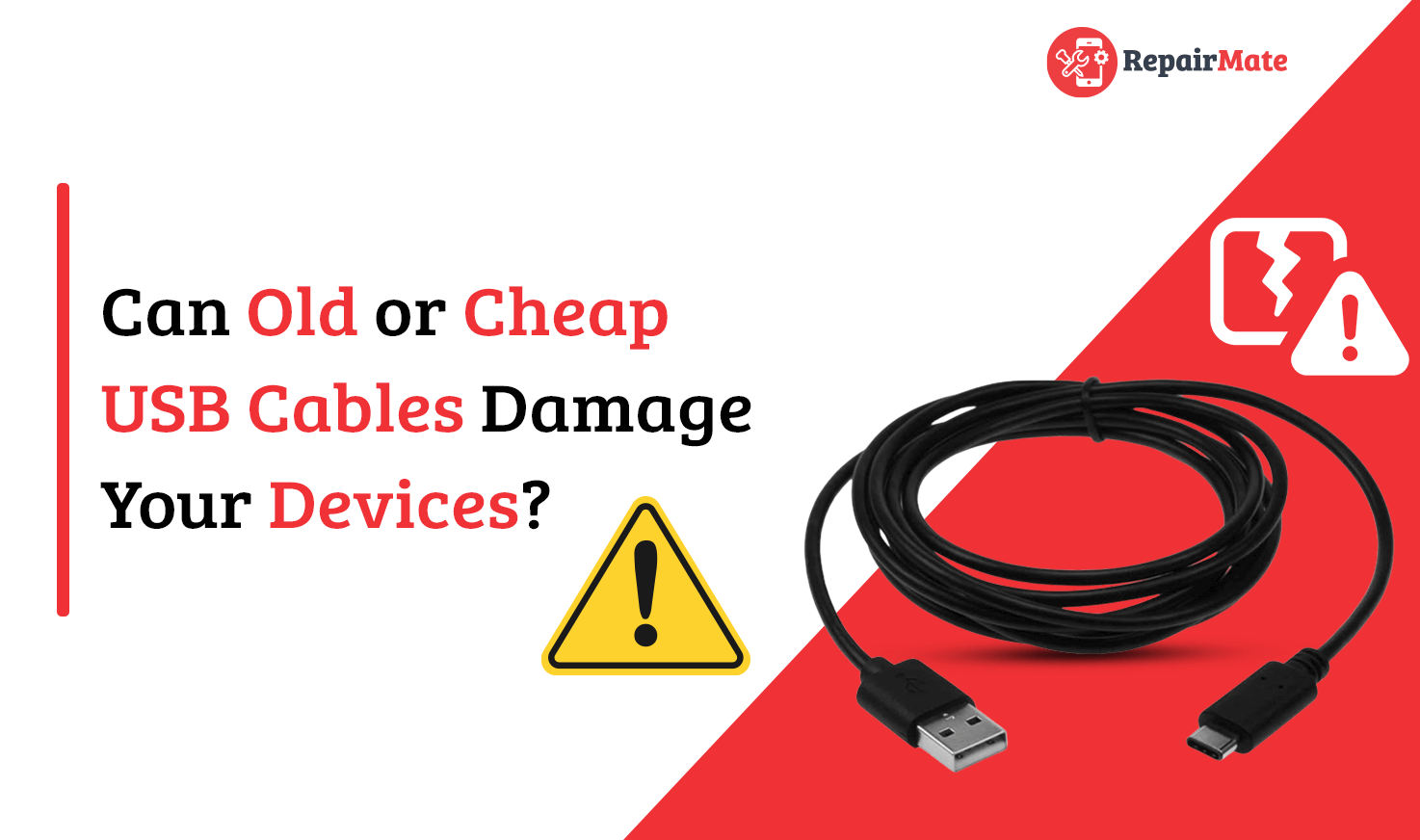USB-C cables have become increasingly popular in recent years due to their versatility and convenience. They offer faster data transfer rates and higher power delivery compared to their predecessors, making them essential for modern devices. Whether you’re connecting your smartphone to your laptop or charging your tablet, USB cables play a crucial role in keeping your tech running smoothly.
Understanding The Risks Of Old Or Cheap USB-C Cables
While USB-C cables have many advantages, using old or cheap cables can pose serious risks to your devices. One of the main concerns is the potential for damage to your device’s battery. Cheap cables may not have the necessary components to regulate power delivery, leading to overcharging or undercharging. This can result in decreased battery life or even permanent damage to your device.
Another risk of using old or cheap USB-C cables is the possibility of data corruption. These cables may not have the proper shielding to protect against electromagnetic interference, causing data transfers to become corrupted or incomplete. This can lead to data loss or compromised files, which can be particularly problematic for professionals who rely on their devices for work.
Signs That Your USB-C Cable May Be Putting Your Devices At Risk
It’s important to be able to identify whether your USB-C cable is potentially putting your devices at risk. One telltale sign is if the cable is noticeably frayed or damaged. This can expose the internal wires and make them more susceptible to short circuits or power surges. Additionally, if your device is not charging properly or the data transfer speeds have significantly decreased, it may be a sign that your cable is no longer functioning as it should.
Another indicator of a problematic USB-C cable is if it becomes unusually hot during use. This can be a sign of poor quality insulation or improper power delivery, which can lead to overheating and potential damage to your device. If you notice any of these signs, it’s crucial to replace your USB-C cable with a reliable and high-quality alternative.
Also Check: Does MagSafe Charge faster?
How To Choose a Reliable USB-C cable
Choosing a reliable USB-C cable is essential to ensure the safety of your devices. When selecting a cable, make sure it is certified by reputable organisations such as USB-IF (USB Implementers Forum). These certifications ensure that the cable meets the necessary standards for power delivery, data transfer speeds, and overall quality.
Additionally, pay attention to the cable’s construction. Look for cables that have proper shielding to protect against electromagnetic interference. Braided cables are often more durable and less prone to fraying, making them a good choice for long-term use. Finally, consider the length of the cable and choose one that suits your needs without excessive slack, as longer cables can result in power loss.

The Difference Between USB-C, Type-C, and USB-A to C Adapters
USB-C, Type-C, and USB-A to C adapters are commonly used terms in the world of USB cables. Understanding the differences between them can help you make the right choices for your devices. USB-C refers to the physical connector, while Type-C is a more general term that encompasses both the connector and the technology behind it.
USB-A to C adapters are used to connect devices with a USB-A port, such as older laptops or desktop computers, to devices with a USB-C port. These adapters allow for compatibility between different generations of USB technology. It’s important to note that while adapters can be convenient, they may not support the full capabilities of USB-C, such as fast charging or high-speed data transfer.
Best Practices For Using USB Cables And Adapters
To ensure the safety and longevity of your devices, it’s important to follow some best practices when using USB-C cables and adapters. Firstly, always connect your devices securely and avoid applying excessive force or bending the cable at sharp angles. This can prevent damage to the cable’s connectors and internal wires.
Secondly, avoid exposing your USB-C cables to extreme temperatures or moisture. Excessive heat or water can damage the cable’s insulation and internal components, leading to potential risks. Additionally, make sure to unplug your devices properly by holding onto the connector and not pulling on the cable itself. This can prevent damage to the cable or the device’s port.
Lastly, regularly inspect your USB-C cables for any signs of wear or damage. If you notice any fraying, exposed wires, or other abnormalities, it’s crucial to replace the cable immediately to avoid any potential risks.
How To Safeguard Your Tech From Potential Risks
In addition to using high-quality USB-C cables and following best practices, there are other steps you can take to safeguard your tech from potential risks. One effective method is using surge protectors or power strips with built-in surge protection. These devices can help protect your devices from power surges or fluctuations, which can be particularly damaging to sensitive electronics.
Another way to safeguard your tech is by using reputable antivirus software and keeping it up to date. This can help protect against malware or viruses that may be transmitted through USB-C cables or other means. Regularly scanning your devices for malware can help identify and mitigate potential risks.
Lastly, consider using a password manager and enabling two-factor authentication for your devices. This can add an extra layer of security and help protect your personal information from potential threats. By implementing these measures, you can significantly reduce the risks associated with using USB-C cables and ensure the safety of your tech.
Recommended USB-C Chargers And Cables
When it comes to USB-C chargers and cables, there are several reliable options available on the market. Some recommended brands include Anker, Belkin, and Apple. These companies have a reputation for producing high-quality and reliable products that meet the necessary standards for USB-C technology.
When choosing a USB-C charger, consider factors such as power output, portability, and safety features. Look for chargers that offer sufficient power delivery for your devices, have a compact design for easy portability, and include safety features such as overcurrent protection and temperature control.
For USB-C cables, consider options that are certified by USB-IF and have good reviews from other users. This can help ensure that you are purchasing a cable that meets the necessary standards and has been tested by professionals and consumers alike.
Common Misconceptions About USB Cables And Their Safety
There are several common misconceptions about USB-C cables and their safety that are important to address. One misconception is that all USB-C cables are created equal. In reality, there is a wide range of quality among USB-C cables, and using cheap or uncertified cables can pose risks to your devices.
Another misconception is that USB-C cables are universally compatible with all devices. While USB-C is becoming more prevalent, there are still devices that use other USB standards, such as USB-A or micro-USB. It’s important to check the compatibility of your devices and use the appropriate adapters or cables.
Lastly, some people believe that USB-C cables are inherently dangerous due to reports of incidents involving faulty cables. While it’s true that there have been cases of poorly made USB-C cables causing damage, this is not representative of all USB-C cables. By using certified cables and following best practices, you can significantly reduce the risks associated with USB-C cables.
In conclusion, using old or cheap USB-C cables can put your devices at risk. It’s important to choose high-quality, certified cables that meet the necessary standards for power delivery and data transfer. By following best practices and taking additional steps to safeguard your tech, such as using surge protectors and antivirus software, you can ensure the safety and longevity of your devices. Remember to regularly inspect your cables for any signs of wear or damage and replace them promptly if needed. By prioritising the quality and safety of your USB-C cables, you can protect your devices and enjoy the full benefits of this versatile technology.
Upgrade your USB-C cables today and safeguard your devices from potential risks. Visit our website to explore our wide range of certified USB-C cables and accessories.
FAQ
1. Can using an old USB cable damage my smartphone?
Yes, old cables with wear and tear can potentially damage your smartphone or other devices.
2. Are all cheap USB cables low quality?
Not necessarily, but it’s essential to be cautious when choosing cheap cables, as some may compromise on quality.
3. How can I check if my USB cable is damaged?
Look for visible signs of wear, such as frayed wires or exposed metal, and test the cable’s performance.
4. Do all devices support USB-C cables?
No, not all devices are compatible with USB-C cables. Always check your device’s specifications.
5. What damages USB cables?
USB cables can be damaged by various factors, including physical wear and tear, bending at sharp angles, pulling or tugging, exposure to heat, and even exposure to liquids. Over time, these factors can lead to cable fraying, exposed wires, and reduced functionality.