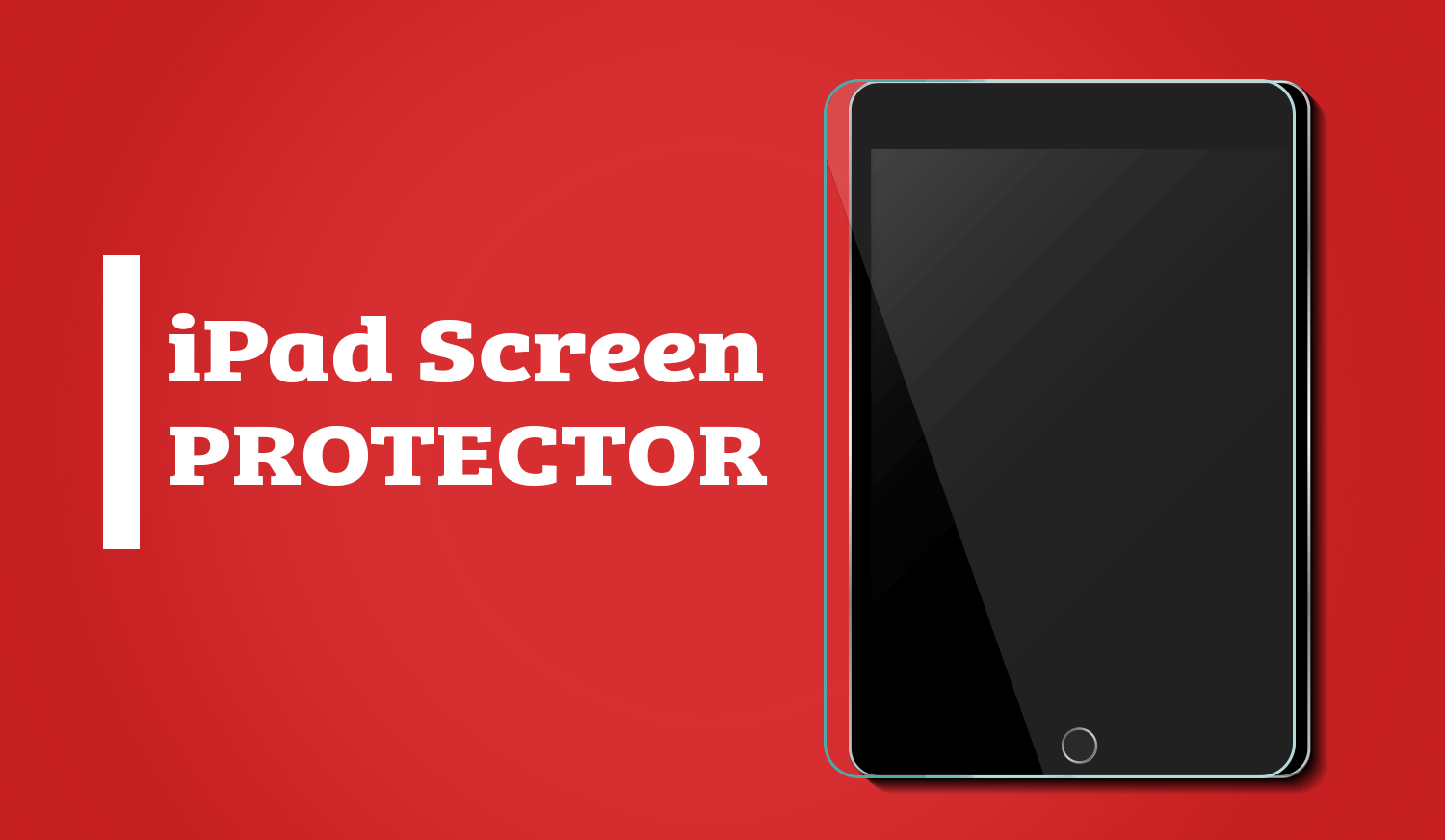Are you the proud owner of the latest iPad? Congratulations! Your iPad is a remarkable device that opens up a world of possibilities. Now, it’s time to ensure that your valuable investment stays protected and in pristine condition. Introducing the iPad screen protector – the ultimate solution for safeguarding your iPad’s screen. At our Online Shop Repair Mate® we offer a wide range of high-quality iPad screen protectors that provide unparalleled protection and maintain the original clarity of your device’s screen.
With its sleek design and cutting-edge technology, the iPad deserves nothing but the best in terms of protection. Whether you use your iPad for work, entertainment, or staying connected with loved ones, a high-quality screen protector is essential to shield it from scratches, smudges, and accidental damage.
The Importance of iPad Screen Protection
Your iPad’s screen is not only susceptible to scratches but also vulnerable to accidental drops and spills. Without adequate protection, these incidents can lead to costly repairs or even render your device unusable. Therefore, investing in an iPad screen protector is a wise decision to safeguard your valuable investment.
The Purpose and Benefits of iPad Screen Protectors
An iPad screen protector is a thin layer of material specifically designed to shield the device’s screen from damage. These protectors offer a range of benefits, including:
- Preventing scratches caused by everyday use, such as contact with keys or abrasive surfaces.
- Absorbing impact and reducing the risk of cracks or shattering if the device is accidentally dropped.
- Minimising fingerprint smudges and oil marks, ensuring a clean and clear display.
- Enhancing the overall durability and longevity of your iPad’s screen.
Types of iPad Screen Protectors
There are several types of iPad screen protectors available in the market. Let’s explore some common options:
Tempered Glass Protectors
Tempered glass protectors are the most popular and widely used option. They provide excellent clarity, responsiveness, and durability. These protectors are made from multiple layers of glass with a reinforced construction, making them highly effective in absorbing impacts.
PET Film Protectors
PET film protectors are thin, flexible sheets made from a plastic material called polyethylene terephthalate (PET). While they may not provide the same level of impact resistance as tempered glass, they are effective against scratches, smudges, and UV rays.
Liquid Screen Protectors
Liquid screen protectors consist of a thin, invisible layer of liquid glass that is applied directly to the device’s screen. Once dry, it forms a protective coating that enhances the screen’s hardness and scratch resistance. However, liquid screen protectors may not offer the same level of impact protection as tempered glass.
Factors to Consider When Choosing an iPad Screen Protector
When selecting an iPad screen protector, consider the following factors:
- Compatibility with your iPad model and dimensions.
- The level of protection required.
- Ease of installation and removal.
- Clarity and touch sensitivity.
- Anti-glare and anti-fingerprint features.
- Warranty and customer reviews.
Installing an iPad Screen Protector
Proper installation is crucial to ensure the screen protector adheres smoothly and effectively. Follow these steps for a successful installation:
Preparing Your iPad
Before installing the screen protector, ensure your iPad is powered off and in a clean, dust-free environment. Remove any existing protectors or cases that might interfere with the installation.
Cleaning the Screen
Thoroughly clean the iPad’s screen using a microfiber cloth or the provided cleaning kit. Remove any dust, fingerprints, or smudges to ensure a clear and smooth surface.
Aligning and Applying the Protector
Carefully align the screen protector with the edges of your iPad’s screen. Use the provided alignment guides or the device’s features (e.g., camera, home button) as reference points. Gently press the protector onto the screen, starting from the centre and moving outward.
Removing Bubbles and Smoothing Out
If air bubbles appear during installation, use a credit card or the included smoothing card to push them toward the edges. Work slowly and apply even pressure to eliminate any trapped bubbles. Once done, ensure the protector is securely attached to the screen.
Maintaining Your iPad Screen Protector
To maximise the longevity and effectiveness of your iPad screen protector, follow these maintenance tips:
Cleaning and Care Tips
Regularly clean the protector using a microfiber cloth or a lint-free cloth. Avoid using abrasive materials or harsh chemicals that may damage the protector’s surface. Additionally, keep your iPad away from extreme temperatures and excessive moisture to prevent potential damage.
Replacing a Damaged Protector
If your screen protector becomes cracked or damaged, it is important to replace it promptly. Leaving a damaged protector in place can compromise its protective capabilities and may potentially harm your iPad’s screen.
The Benefits of Using an iPad Screen Protector
Protection Against Scratches and Cracks
The primary purpose of an iPad screen protector is to shield the screen from scratches and cracks caused by daily use, accidental drops, or abrasive surfaces. By adding an extra layer of protection, you can preserve the pristine condition of your iPad’s screen.
Smudge and Fingerprint Resistance
iPad screen protectors with anti-smudge and anti-fingerprint features help maintain a clean and clear display. These protectors minimise the appearance of fingerprints, oil marks, and smudges, allowing for an uninterrupted viewing experience.
Enhanced Visual Clarity
High-quality screen protectors maintain the display’s sharpness and clarity, providing you with an optimal viewing experience. They also reduce glare and reflections, making it easier to use your iPad in various lighting conditions.
Investing in an iPad screen protector is an effective way to safeguard your device from scratches, smudges, and accidental damage. With a wide range of protectors available, you can choose the one that suits your preferences and budget. By following the installation and maintenance tips provided in this article, you can ensure optimal protection for your iPad’s screen, allowing you to enjoy a clear, scratch-free display for years to come.
Frequently Asked Questions (FAQs)
- Can an iPad screen protector affect touch sensitivity?
No, properly installed screen protectors should not significantly affect the touch sensitivity of your iPad. High-quality protectors are designed to be ultra-thin and transparent, allowing seamless interaction with the device’s touchscreen.
- How long do iPad screen protectors last?
The lifespan of an iPad screen protector depends on various factors, including the quality of the protector, your usage patterns, and how well you maintain it. On average, a screen protector can last anywhere from six months to a year. However, it is advisable to replace it if it becomes visibly scratched or damaged.
- Can I reuse an iPad screen protector?
Most screen protectors are designed for one-time use and are not meant to be reusable. Attempting to remove and reapply a used protector may result in reduced adhesion and compromised protection. It is best to replace the protector with a new one when needed.
- Will an iPad screen protector affect the device’s camera quality?
No, a properly installed screen protector should not significantly impact the quality of your iPad’s camera. However, it is essential to choose a protector that does not obstruct the camera lens or interfere with the flash.
- Can I apply an iPad screen protector myself, or should I seek professional help?
Applying an iPad screen protector is a straightforward process that can be done by yourself. Most protectors come with detailed instructions and installation kits to make the process easier. However, if you are uncertain or uncomfortable with the installation, seeking professional help from a technician or a reputable store is always an option.
Kindly visit our site for more information!