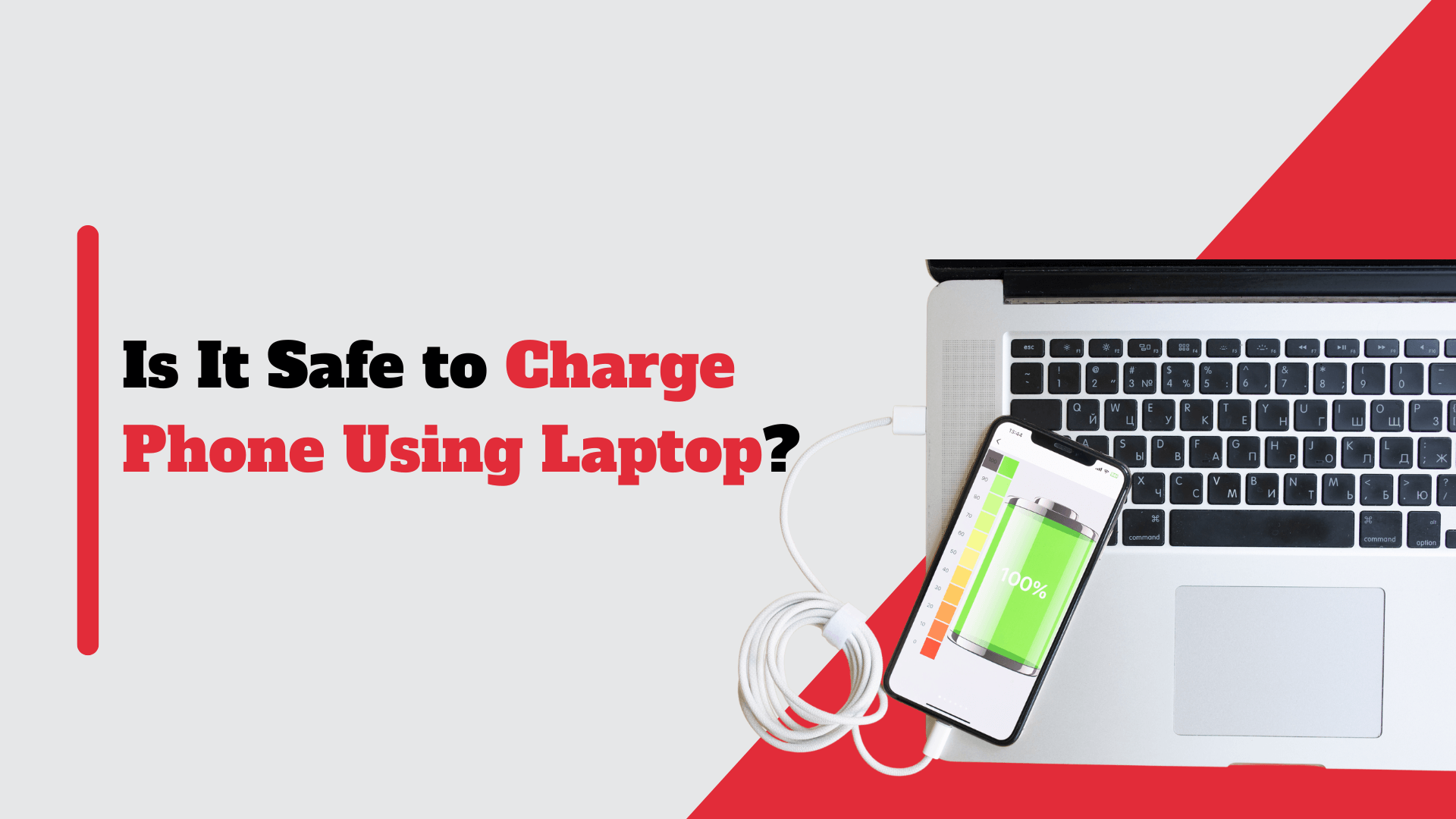Is it Safe to Charge Phone Using Laptop? Have you ever been in a rush to charge your phone but couldn’t find an outlet, so you plugged it into your laptop instead? It’s a common solution for many of us on the go. But have you ever wondered if it’s safe? Our everyday gadgets like phones and laptops are essential parts of our lives, but using them together for charging might raise some concerns. In this article, we’ll explore the safety aspects of charging your phone using your laptop and find out whether it’s a harmless convenience or a potential risk.
Table of Contents
Key Takeaways
- Charging your phone with a laptop is convenient, but it can pose risks to both your phone and laptop batteries.
- Overcharging your phone battery can lead to reduced battery life and potential safety hazards.
- Using a high-quality charging cable is important to prevent damage to your phone and laptop.
- Charging your phone with a public or shared laptop can put your personal information at risk.
- Using a dedicated phone charger is the safest and most efficient way to charge your phone.
Is it Safe to Charge Phone Using Laptop?
Charging your phone using your laptop is generally safe, but it’s important to understand the factors that can affect safety. Overcharging risks can lead to reduced battery life and potential hazards due to overheating. Additionally, charging your phone with your laptop can drain the laptop battery faster, impacting its performance. Ensuring compatibility between charging ports and using high-quality cables is essential to prevent damage to both devices. Public laptop use poses security risks, as malware or viruses can compromise personal information.
Using dedicated phone chargers is recommended for optimal performance and to avoid impacting laptop functionality. Regular cable inspection is crucial to identify and replace damaged cables promptly, reducing safety hazards. Overall, while charging your phone with your laptop offers convenience, prioritizing safety measures is key to a safe and efficient charging experience.
The Risks of Overcharging Your Phone Battery
While charging our phones with our laptops may be convenient, it is important to be aware of the risks associated with overcharging our phone batteries. Overcharging can lead to overheating, which can cause damage to the battery and reduce its lifespan. When a phone battery is continuously charged beyond its capacity, it can result in a decrease in overall battery performance and capacity over time. This means that your phone may not hold a charge as well as it used to, leading to more frequent charging and shorter battery life.
The Impact of Charging Your Phone on Your Laptop Battery
While charging your phone with your laptop may seem like a win-win situation, it is essential to consider the impact it can have on your laptop battery. Charging your phone can drain your laptop battery faster, especially if you are using power-intensive applications or running multiple tasks simultaneously. This can be particularly problematic if you are relying on your laptop for work or other important tasks and need it to last throughout the day. It is important to strike a balance between charging your phone and preserving your laptop’s battery life.
The Compatibility of Your Phone and Laptop Charging Ports
Phone Model | Laptop Model | Charging Port Type | Compatibility |
iPhone 12 | MacBook Pro 2020 | USB-C | Compatible |
Samsung Galaxy S21 | Dell XPS 13 | USB-C | Compatible |
Google Pixel 5 | HP Spectre x360 | USB-C | Compatible |
iPhone 11 | Lenovo ThinkPad X1 Carbon | USB-C | Incompatible |
OnePlus 9 Pro | Asus ZenBook UX425 | USB-C | Compatible |
When charging your phone with your laptop, it is crucial to ensure that the charging ports are compatible. Using an incompatible charger can not only damage your phone but also potentially harm your laptop. Different devices have different charging requirements, and using the wrong charger can result in overvoltage or undercurrent, which can lead to overheating and damage to both your phone and laptop. Always double-check the compatibility of your charging ports before plugging in your phone.
The Importance of Using a High-Quality Charging Cable
Using a high-quality charging cable is paramount when charging your phone with a laptop. A low-quality cable may not provide a stable and consistent flow of power, leading to slower charging times and potential damage to your phone or laptop. High-quality cables are designed to handle the power requirements of your devices and are less likely to fray or break, ensuring a safe and efficient charging experience. Investing in a reliable charging cable is a small price to pay for the peace of mind it brings.
Also Check: Which Charger or Cable is best for fast charging your mobile phone?
The Dangers of Using a Damaged or Frayed Charging Cable
Using a damaged or frayed charging cable can pose significant risks. Not only can it result in slower charging times, but it can also be a fire hazard. Damaged cables can expose wires, increasing the chances of a short circuit or electrical fire. It is crucial to regularly inspect your charging cables for any signs of wear and tear and replace them immediately if they are damaged. Don’t compromise on safety when it comes to charging your devices.
The Risks of Charging Your Phone with a Public or Shared Laptop
Charging your phone with a public or shared laptop may seem convenient, especially when you are in a pinch and need some extra juice for your device. However, it is essential to be aware of the risks involved. Public or shared laptops may have malware or viruses that can transfer to your phone when connected via USB. These malicious programs can compromise the security of your device, steal personal information, or even render your phone unusable. It is always best to use your own laptop or a trusted device when charging your phone.
The Benefits of Using a Dedicated Phone Charger
While charging your phone with a laptop may be convenient, using a dedicated phone charger offers several benefits. Dedicated chargers are designed specifically for your phone, ensuring optimal charging performance and compatibility. They provide a stable and consistent flow of power, reducing the risk of damage to your phone or laptop. Additionally, using a dedicated charger allows you to keep your laptop free for other tasks, without worrying about draining its battery faster. Investing in a dedicated charger is a wise choice for those who frequently charge their phones with their laptops.
The Impact of Charging Your Phone on Your Laptop’s Performance
Charging your phone with your laptop can have an impact on its performance. When your laptop is simultaneously charging your phone and running power-intensive applications, it can put a strain on its resources. This can result in slower performance, lagging, or even freezing of the system. To ensure optimal performance, it is advisable to charge your phone when your laptop is not in use or connected to a power source. This will allow your laptop to allocate its resources efficiently and maintain its performance levels.
Tips for Safe and Efficient Charging of Your Phone with a Laptop
To ensure safe and efficient charging of your phone with a laptop, here are some tips to keep in mind:
1. Use a high-quality charging cable: Invest in a reliable charging cable that is compatible with both your phone and laptop. This will ensure a stable and consistent flow of power.
2. Avoid public or shared laptops: Whenever possible, use your own laptop or a trusted device to charge your phone. Public or shared laptops may have malware or viruses that can compromise the security of your device.
3. Regularly inspect your charging cables: Check your charging cables for any signs of damage or fraying. Replace them immediately if they are damaged to avoid any potential hazards.
4. Charge your phone when your laptop is not in use: To prevent draining your laptop’s battery faster and impacting its performance, charge your phone when your laptop is not actively being used or connected to a power source.
Final Thoughts on Charging Your Phone with a Laptop
Charging your phone with a laptop offers convenience and flexibility, allowing you to stay connected while on the go. However, it is crucial to be cautious and aware of the potential risks and impacts associated with this practice. Overcharging your phone battery can lead to decreased performance and lifespan, while draining your laptop battery faster can impact its performance. Ensuring compatibility between your Apple, Samsung and any other phone and laptop charging ports, using high-quality cables, and avoiding public or shared laptops are essential for safe and efficient charging.
By following these tips, you can enjoy the convenience of charging your phone with a laptop while minimising any potential risks.
FAQs
Is it safe to charge my phone using my laptop?
Yes, it is generally safe to charge your phone using your laptop. However, there are some precautions you should take to ensure that your phone and laptop are not damaged during the charging process.
What are the precautions I should take when charging my phone using my laptop?
First, make sure that your laptop is plugged into a power source and is not running on battery power. This will ensure that your laptop has enough power to charge your phone without draining its own battery. Second, use a high-quality USB cable to connect your phone to your laptop. Cheap or low-quality cables can cause damage to your phone or laptop, or may not provide enough power to charge your phone. Finally, avoid using your phone while it is charging, as this can cause the battery to overheat and may damage your phone.
Can charging my phone using my laptop damage my laptop?
No, charging your phone using your laptop should not damage your laptop. However, if you are using a low-quality USB cable or if your laptop is already running on low battery, it may not be able to provide enough power to charge your phone and may cause damage to your laptop.
Can charging my phone using my laptop damage my phone?
No, charging your phone using your laptop should not damage your phone. However, if you are using a low-quality USB cable or if your phone is already damaged or overheating, charging it using your laptop may cause further damage.
Is it better to charge my phone using a wall charger or my laptop?
It depends on your situation. If you need to charge your phone quickly, a wall charger is usually faster than charging your phone using your laptop. However, if you are on the go or do not have access to a wall charger, charging your phone using your laptop can be a convenient option.