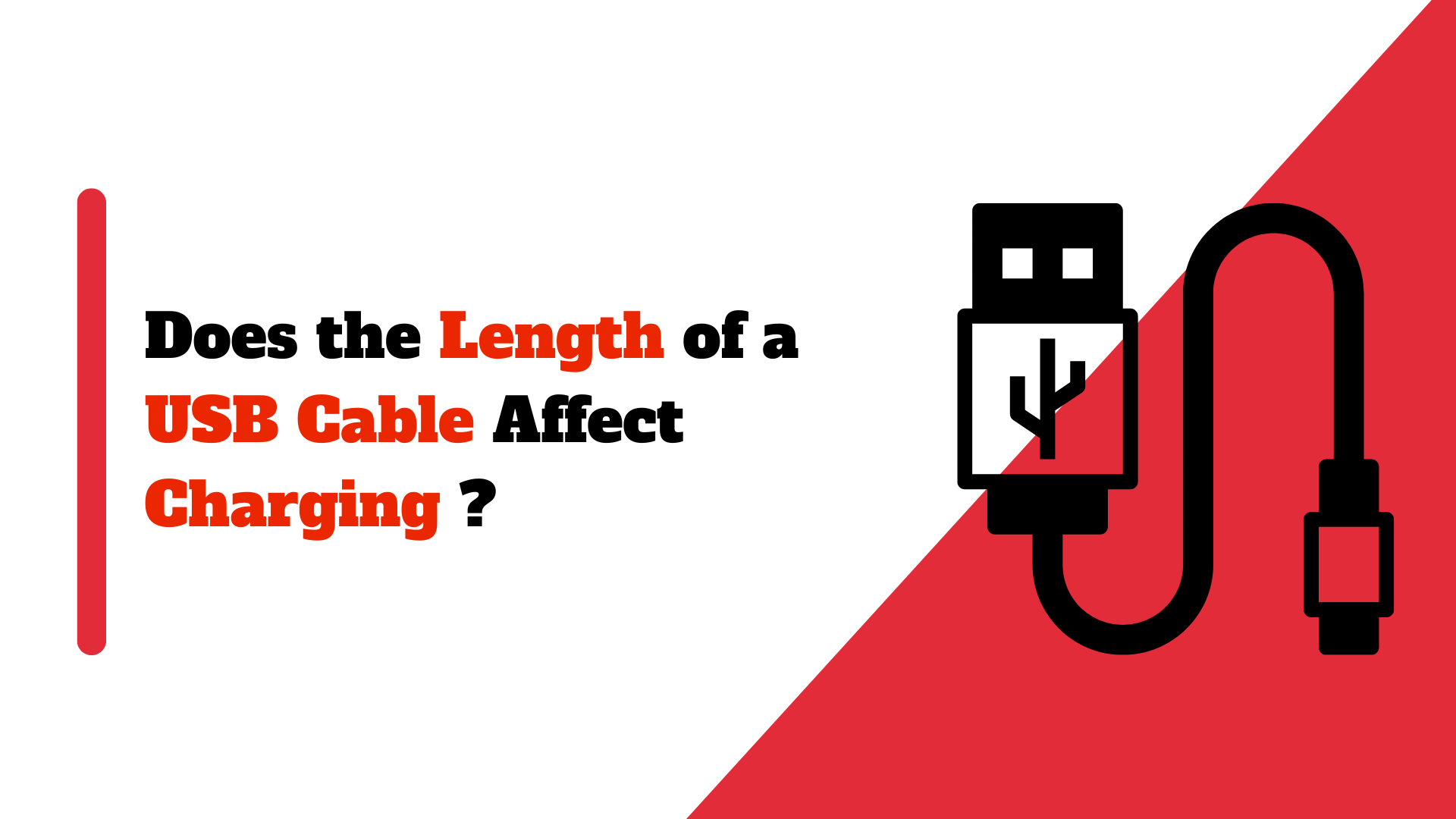Does the Length of a USB Cable Affect Charging? USB cables are an essential component in our daily lives, especially when it comes to charging our devices. Whether it’s our smartphones, tablets, or other electronic gadgets, USB cables play a crucial role in providing power to these devices. Without them, we would be left with dead batteries and limited functionality. In this article, we will discuss about different types of USB cables and explore the impact of cable length on charging speed.
Table of Contents
Understanding the Basics of USB Cable Length
To understand the impact of cable length on charging speed, it is important to first grasp how USB cable length is measured. USB cables are typically measured in meters or feet, with the most common lengths ranging from 0.5 meters to 3 meters. The length of a USB cable refers to the distance between the two connectors at each end.
There are different types of USB cables available in the market, including USB-A, USB-B, and USB-C. Each type has its own standard length specifications. For example, USB-A cables are commonly found in lengths of 0.5 meters to 3 meters, while USB-C cables can range from 0.15 meters to 5 meters. It is important to note that longer cables may result in slower charging speeds due to increased resistance.
The Role of Voltage and Current in Charging
Voltage and current are two crucial factors that determine the charging speed of a device. Voltage refers to the electrical potential difference between two points, while current is the flow of electric charge. When it comes to charging, both voltage and current play a significant role.
The voltage supplied by the charger must match the voltage required by the device being charged. If the voltage is too low, the device may not charge at all or charge very slowly. On the other hand, if the voltage is too high, it can potentially damage the device’s battery or other internal components.
Similarly, the current supplied by the charger affects the charging speed. Higher current results in faster charging, while lower current leads to slower charging. It is important to match the correct voltage and current specifications for the device being charged to ensure optimal charging speed and safety.
Factors That Affect Charging Speed
| Battery Capacity | The amount of energy a battery can store | Higher capacity batteries take longer to charge |
| Charging Station Power Output | The amount of power a charging station can deliver | Higher power output charging stations can charge faster |
| Charging Cable Thickness | The thickness of the cable used to connect the vehicle to the charging station | Thicker cables can handle more power and charge faster |
| Temperature | The temperature of the battery and charging components | Extreme temperatures can slow down charging speed |
| State of Charge | The current level of charge in the battery | Charging speed slows down as the battery approaches full capacity |
Several factors can impact the charging speed of a device, including the device’s battery capacity and the charging port’s output. The battery capacity determines how much charge the device can hold, while the charging port’s output refers to the amount of power it can deliver.
Devices with larger battery capacities generally take longer to charge compared to devices with smaller battery capacities. This is because more energy is required to fill a larger battery. Additionally, if the charging port’s output is lower than the device’s charging requirements, it can result in slower charging speeds.
It is important to consider these factors when choosing a USB cable for charging. A cable that can handle higher currents and deliver power efficiently will result in faster charging speeds.
Also Check: Which Charger Cable Is Best for Fast Charging iPhone
The Impact of Cable Resistance on Charging
Cable resistance is another crucial factor that affects charging speed. Resistance refers to the opposition encountered by an electric current as it flows through a conductor, such as a USB cable. Higher resistance leads to slower charging speeds, as more energy is lost in the form of heat.
High-quality cables are designed with low resistance, allowing for efficient power transfer and faster charging speeds. On the other hand, low-quality cables often have higher resistance due to inferior materials or poor construction. These cables can result in slower charging speeds and may even cause damage to the device being charged.
It is important to invest in high-quality cables that offer low resistance for optimal charging performance and safety.
Does the Length of the USB Cable Affect Charging ?
Cable thickness also plays a significant role in charging speed. Thicker cables generally have lower resistance compared to thinner cables, allowing for more efficient power transfer. This results in faster charging speeds.
Thick cables are designed with larger conductors, which can handle higher currents without significant energy loss. On the other hand, thin cables have smaller conductors and higher resistance, leading to slower charging speeds.
When choosing a USB cable for charging, it is advisable to opt for thicker cables that can handle higher currents and provide faster charging speeds.
The Difference Between USB 2.0 and USB 3.0 Cables
USB 2.0 and USB 3.0 are two common types of USB cables available in the market. While both types can be used for charging, there are significant differences between them that can impact charging speed.
USB 2.0 cables are older and have a maximum data transfer rate of 480 Mbps. They typically have four pins and are capable of delivering up to 500 mA of current for charging purposes. USB 3.0 cables, on the other hand, have a maximum data transfer rate of 5 Gbps and can deliver up to 900 mA of current.
The higher data transfer rate and increased current capacity of USB 3.0 cables make them ideal for fast charging. However, it is important to note that the charging speed also depends on the device’s compatibility with USB 3.0 technology.
Also Check: Which Charger and Cable Is Best for Fast Charging Your Mobile Phone?
The Importance of Using Quality Cables for Charging
Using high-quality cables for charging is crucial for several reasons. Firstly, low-quality cables often have higher resistance, resulting in slower charging speeds and potential damage to the device being charged. These cables may not be able to handle higher currents efficiently, leading to overheating or even electrical hazards.
Secondly, high-quality cables are designed with better materials and construction, ensuring durability and longevity. They are less prone to wear and tear, reducing the risk of cable failure or breakage.
Lastly, high-quality cables are often certified by regulatory bodies, ensuring compliance with safety standards. These cables undergo rigorous testing to ensure they meet the required specifications for charging performance and safety.
The Impact of Cable Length on Data Transfer and Charging
Cable length can affect both data transfer speed and charging speed. Longer cables generally result in slower data transfer speeds due to increased resistance and signal degradation. This is especially noticeable with USB 2.0 cables, as the maximum data transfer rate decreases with longer cable lengths.
Similarly, longer cables can also lead to slower charging speeds. As the length of the cable increases, the resistance also increases, resulting in energy loss and slower charging. It is advisable to use shorter cables for faster charging speeds, especially when using USB 2.0 technology.
Tips for Choosing the Right USB Cable for Charging
When choosing a USB cable for charging, there are several factors to consider. Firstly, ensure that the cable is compatible with the device being charged. Different devices may require different types of USB cables, such as USB-A, USB-B, or USB-C.
Secondly, consider the cable’s length based on your specific needs. If you require flexibility and mobility, shorter cables may be more suitable. However, if you need to charge your device from a distance, longer cables may be necessary.
Lastly, invest in high-quality cables from reputable brands. These cables are designed with low resistance and can handle higher currents efficiently, resulting in faster charging speeds and increased safety.
Conclusion on Whether Cable Length Affects Charging
Cable length does have an impact on charging speed. Longer cables generally result in slower charging speeds due to increased resistance and energy loss. However, it is important to note that other factors such as voltage, current, cable thickness, and cable quality also play significant roles in determining charging speed.
To ensure optimal charging performance and safety, it is advisable to choose high-quality cables that offer low resistance and can handle higher currents efficiently. Additionally, matching the correct voltage and current specifications for the device being charged is crucial.
By considering these factors and making informed choices, you can maximize the charging speed of your Apple or android devices and ensure a reliable and efficient charging experience.
Summary
- USB cables are commonly used for charging electronic devices.
- The length of a USB cable can affect charging speed due to factors such as resistance and voltage drop.
- Thicker cables generally allow for faster charging due to lower resistance.
- USB 3.0 cables can provide faster charging speeds than USB 2.0 cables.
- Using high-quality cables is important for both charging speed and data transfer.
FAQs
What is a USB cable?
A USB cable is a type of cable that is used to connect electronic devices to a computer or other device for data transfer or charging.
What is charging?
Charging is the process of supplying electrical energy to a battery or other device in order to store energy for later use.
Does the length of a USB cable affect charging?
Yes, the length of a USB cable can affect charging. Longer cables can result in a slower charging time due to increased resistance and voltage drop.
How does the length of a USB cable affect charging?
The longer the USB cable, the more resistance it has, which can result in a voltage drop. This can cause the charging time to be slower than with a shorter cable.
What is voltage drop?
Voltage drop is the reduction in voltage that occurs when electrical current flows through a conductor, such as a USB cable. This can result in a slower charging time.
What is resistance?
Resistance is the measure of how much a material opposes the flow of electrical current. The higher the resistance, the more difficult it is for current to flow through the material.
What is the ideal length for a USB cable for charging?
The ideal length for a USB cable for charging depends on the device being charged and the power source being used. In general, shorter cables are better for charging as they have less resistance and voltage drop.
PK|08122080|1:30|CON