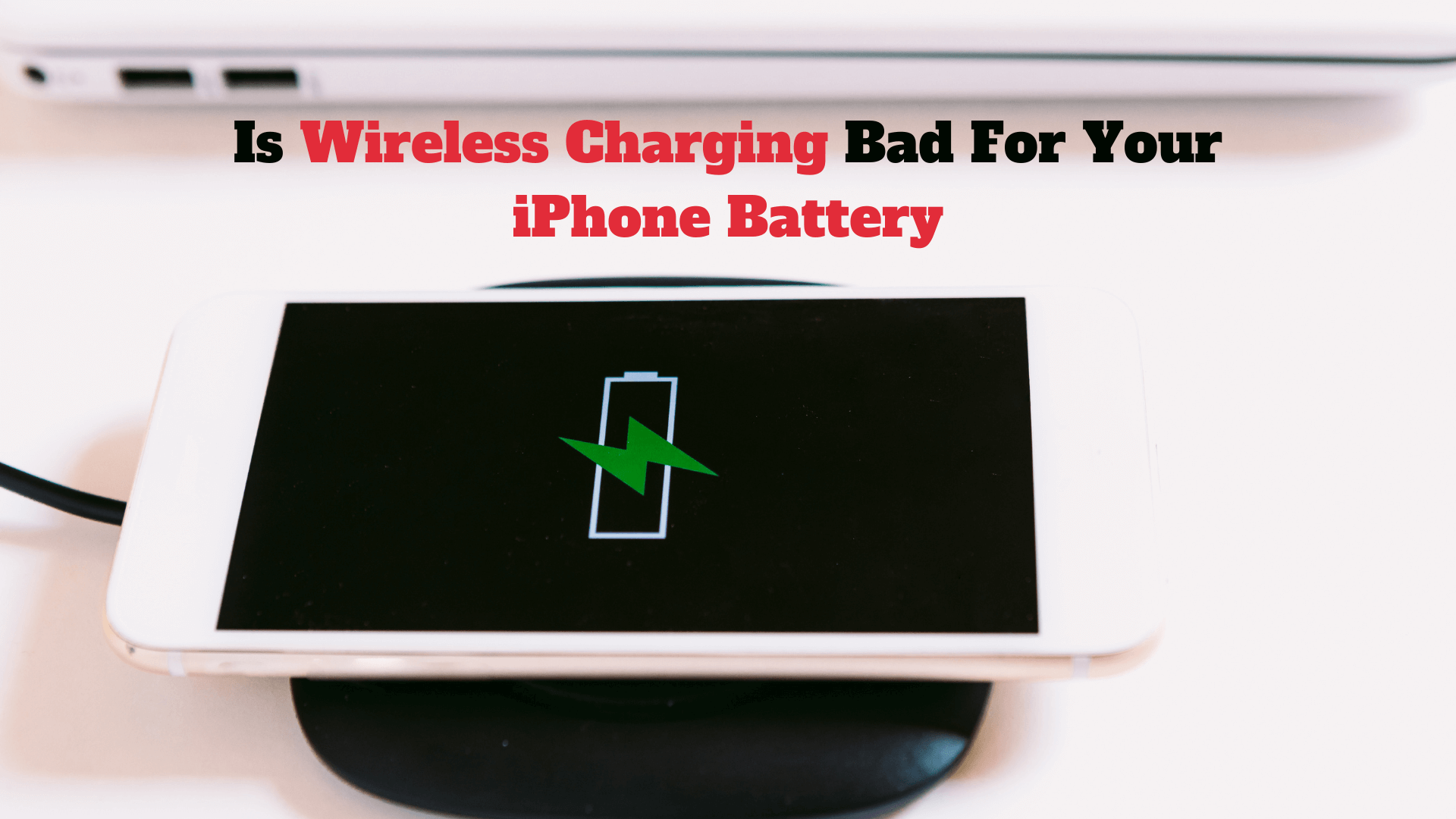Wireless charging has become increasingly popular among iPhone users in recent years. This technology allows users to charge their iPhones without the need for a physical connection between the device and the charger. Instead, it utilises electromagnetic induction to transfer power from the charger to the iPhone’s battery.
Key Takeaways
- Wireless charging uses electromagnetic fields to transfer energy to the iPhone battery.
- Heat generated during wireless charging can negatively impact iPhone battery health.
- Charging cycles play a role in iPhone battery health, regardless of whether charging is wired or wireless.
- Wireless charging may be slower than wired charging, but it can still be optimised for efficient charging.
- Common misconceptions about wireless charging and iPhone battery life include concerns about overcharging and battery memory.
How Wireless Charging Works
Wireless charging is based on the principle of electromagnetic induction, which involves creating a magnetic field that can induce an electric current in a nearby conductor. In the case of wireless charging for iPhones, this conductor is typically a coil of wire located inside both the charger and the iPhone.
A typical wireless charging system consists of two main components: a transmitter (the charger) and a receiver (the iPhone). The transmitter generates an alternating current that flows through its coil, creating an oscillating magnetic field around it. When this magnetic field comes into contact with another coil (the receiver) located inside the iPhone, it induces an electric current in that coil.
There are several types of wireless charging technologies available for iPhones, including Qi and AirFuel Alliance standards. These technologies differ in terms of their power output capabilities and compatibility with different devices.
Understanding iPhone Battery Health
Maintaining good battery health is crucial for ensuring optimal performance and longevity of your iPhone’s battery. Several factors can affect your device’s battery life, including usage patterns, environmental conditions, software updates, and more.
To check your iPhone’s battery health status, you can go to Settings > Battery > Battery Health on iOS 11 or later versions. This feature provides information about your battery’s maximum capacity as well as its peak performance capability.
Does Wireless Charging Affect iPhone Battery life?
| Question | Does wireless charging affect iPhone battery life? |
| Wireless Charging Standards | Qi, PMA, AirFuel |
| Charging Speed | Slower than wired charging |
| Heat Generation | May generate more heat than wired charging |
| Battery Degradation | Wireless charging may cause slightly more battery degradation over time |
| Compatibility | Not all iPhone models support wireless charging |
There have been various myths surrounding whether wireless charging negatively impacts an iPhone’s battery life or not. However, research studies have shown that there is no significant difference between wired and wireless charging when it comes to overall impact on battery health.
Factors such as the quality of the wireless charger, charging habits, and temperature can influence the effect of wireless charging on battery life. It is important to note that using a high-quality wireless charger that meets safety standards and following recommended charging practices can help minimise any potential negative impact on battery health.
Factors Influencing Battery Degradation in iPhones with Wireless Charging
While wireless charging offers convenience, there are concerns about its impact on the long-term health of iPhone batteries. Understanding the factors that influence battery degradation in iPhones with wireless charging is crucial for users to make informed decisions and optimise battery lifespan.
Charging Frequency
One of the primary factors influencing battery degradation in iPhones with wireless charging is the frequency of charging. Constantly placing your iPhone on a wireless charger, especially when it’s not necessary, can accelerate battery wear. Each charging cycle contributes to a gradual reduction in battery capacity over time.
Heat Generation
Wireless charging can generate heat, which is detrimental to battery health. When an iPhone is placed on a wireless charging pad, energy is transferred wirelessly, leading to heat generation in both the charging pad and the iPhone itself. Excessive heat can cause chemical reactions within the battery, leading to accelerated degradation and reduced battery life.
Charging Pad Compatibility
Not all wireless charging pads are created equal. Some may provide excessive voltage or inconsistent power delivery, which can stress the iPhone’s battery and lead to degradation over time. It’s essential to use high-quality, Apple-certified wireless charging pads that meet safety and performance standards to minimise the risk of battery damage.
Charging Habits
User charging habits also play a significant role in battery degradation. For instance, leaving your iPhone on a wireless charger for extended periods, such as overnight, can lead to overcharging, which is detrimental to battery health. Similarly, repeatedly charging your iPhone to full capacity or allowing it to drain completely before recharging can contribute to premature battery wear.
Environmental Factors
Environmental conditions, such as temperature and humidity, can impact battery performance and longevity. High temperatures, in particular, can accelerate chemical reactions within the battery, leading to increased degradation. Avoid exposing your iPhone to extreme temperatures, and store it in a cool, dry place when not in use to preserve battery health.
Software Optimisation
Apple continuously optimises iOS software to improve battery efficiency and performance. However, some users may experience compatibility issues or inefficiencies with wireless charging after software updates. Ensuring that your iPhone’s software is up-to-date and compatible with your wireless charging pad can help mitigate potential issues and prolong battery life.
While wireless charging offers convenience and flexibility, it’s essential to be mindful of its potential impact on iPhone battery health. Factors such as charging frequency, heat generation, charging pad compatibility, user habits, environmental conditions, and software optimisation all contribute to battery degradation over time. By understanding these factors and implementing best practices, users can maximise the lifespan of their iPhone batteries and enjoy optimal performance for years to come.
Wireless Charging and Charging Cycles
Charging cycles refer to the process of discharging a battery from 100% to 0% and then recharging it back to 100%. Each complete charge cycle contributes towards reducing a battery’s capacity over time.
Wireless charging does not significantly impact charging cycles compared to wired charging. However, it is worth noting that frequent partial charges (e.g., topping up your iPhone’s battery throughout the day) may contribute towards increasing overall charge cycles.
To optimise your iPhone’s battery health with wireless charging, it is recommended to avoid frequent partial charges whenever possible and instead aim for full charge cycles when necessary.
Is Wireless Charging Slower Than Wired Charging?
The speed at which an iPhone charges wirelessly depends on several factors such as power output capabilities of both the charger and device compatibility with fast-charging technologies like Qi or AirFuel Alliance standards.
While some early models of wireless chargers may have been slower compared to their wired counterparts, modern high-quality chargers are capable of delivering comparable speeds for most iPhones supporting fast-charging technology.
To maximise wireless charging speed, it is recommended to use a charger that supports the maximum power output of your iPhone and ensure proper alignment between the charger and device.
Tips For Optimising iPhone Battery Health With Wireless Charging
As wireless charging becomes increasingly popular, iPhone users may wonder how to optimise the lifespan of their device’s battery while enjoying the convenience of wireless charging. While wireless charging offers convenience, improper use can lead to accelerated battery degradation. This article explores the best practices for preserving iPhone battery longevity when using wireless charging.
Use Apple-Certified Wireless Chargers
When choosing a wireless charger for your iPhone, opt for Apple-certified products. These chargers undergo rigorous testing to ensure compatibility and safety standards. Using uncertified chargers may deliver inconsistent power levels or cause damage to your iPhone’s battery over time.
Avoid Extreme Temperatures
Exposing your iPhone to extreme temperatures can adversely affect battery health. High temperatures can accelerate battery degradation, while very low temperatures can temporarily reduce battery performance. Avoid leaving your iPhone on a wireless charger in direct sunlight or in a hot car, and refrain from charging in freezing temperatures.
Remove Thick Cases
Thick or heat-retaining cases can interfere with wireless charging efficiency and cause your iPhone to generate excess heat during charging. Remove thick cases or those made of materials like metal or thick plastic before placing your iPhone on the wireless charger. Opt for slim, lightweight cases that do not obstruct wireless charging.
Charge in Short Bursts
Instead of leaving your iPhone on the wireless charger for extended periods, charge it in short bursts whenever possible. Charging in short intervals helps prevent overcharging and reduces the overall stress on the battery. Consider charging your iPhone for short durations throughout the day rather than leaving it on the charger overnight.
Optimise Charging Speed
Many wireless chargers offer different charging speeds, depending on their wattage and compatibility with your iPhone model. Opt for a wireless charger that provides optimal charging speed without generating excessive heat. Fast charging may be convenient, but it can also contribute to battery wear if not used judiciously.
Monitor Charging Heat
Keep an eye on your iPhone’s temperature while it’s wirelessly charging. If your iPhone feels excessively hot to the touch during charging, remove it from the charger and allow it to cool down before resuming charging. Excessive heat can damage the battery and reduce its lifespan, so it’s essential to prevent overheating during wireless charging.
Avoid Charging at 100%
To prolong battery lifespan, avoid keeping your iPhone on the wireless charger once it reaches 100% charge. Overcharging can put unnecessary stress on the battery and contribute to degradation over time. Remove your iPhone from the charger promptly once it’s fully charged to prevent overcharging.
Update iOS Regularly
Apple frequently releases software updates that include battery optimisation improvements. Keep your iPhone’s operating system up-to-date to ensure optimal battery performance and compatibility with wireless charging technology. Regular updates can help address any potential issues or bugs that may affect battery longevity.
By following these best practices, iPhone users can preserve the longevity of their device’s battery while enjoying the convenience of wireless charging. From choosing certified chargers to monitoring charging heat and optimising charging speed, implementing these tips can help maintain optimal battery health and performance over time.
Common Misconceptions About Wireless Charging and iPhone battery life
There are several common misconceptions surrounding wireless charging and its impact on an iPhone’s battery life:
1.Wireless chargers damage batteries: High-quality wireless chargers do not damage batteries as long as they meet safety standards and are used correctly.
2. Wireless chargers always generate excessive heat: While some heat generation is inevitable during wireless charging, modern chargers have efficient power conversion capabilities to minimise heat production.
3. Wireless chargers are slower than wired chargers: With advancements in technology, many high-quality wireless chargers now offer comparable speeds to wired ones, especially when using fast-charging compatible devices.
It is important to separate fact from fiction when it comes to understanding how wireless charging affects an iPhone’s battery life.
Is wireless charging bad for iPhone batteries?
In conclusion, there is no substantial evidence suggesting that using a high-quality wireless charger negatively impacts an iPhone’s battery life compared to wired charging methods.
Factors such as charger quality, temperature management during the charge process, and adherence to recommended practices play significant roles in maintaining good battery health regardless of the charging method used.
Wireless charging offers convenience and flexibility for iPhone users, allowing them to charge their devices without the hassle of cables. By following best practices and using reputable wireless chargers, users can enjoy the benefits of wireless charging while ensuring optimal battery health for their iPhones.
FAQs
What is wireless charging?
Wireless charging is a technology that allows devices to charge without the need for cables or cords. It uses electromagnetic fields to transfer energy from a charging pad to the device.
Is wireless charging bad for iPhone battery?
No, wireless charging is not bad for iPhone battery. In fact, it is a safe and convenient way to charge your iPhone.
Does wireless charging affect the battery life of an iPhone?
No, wireless charging does not affect the battery life of an iPhone. The battery life of an iPhone depends on various factors such as usage, temperature, and age of the battery.
Can wireless charging damage an iPhone?
No, wireless charging cannot damage an iPhone. The charging process is designed to be safe and efficient.
What are the benefits of wireless charging?
Wireless charging offers several benefits such as convenience, ease of use, and reduced wear and tear on charging ports.
What are the drawbacks of wireless charging?
Wireless charging can be slower than wired charging and may not work with certain phone cases or accessories. It also requires a compatible charging pad.