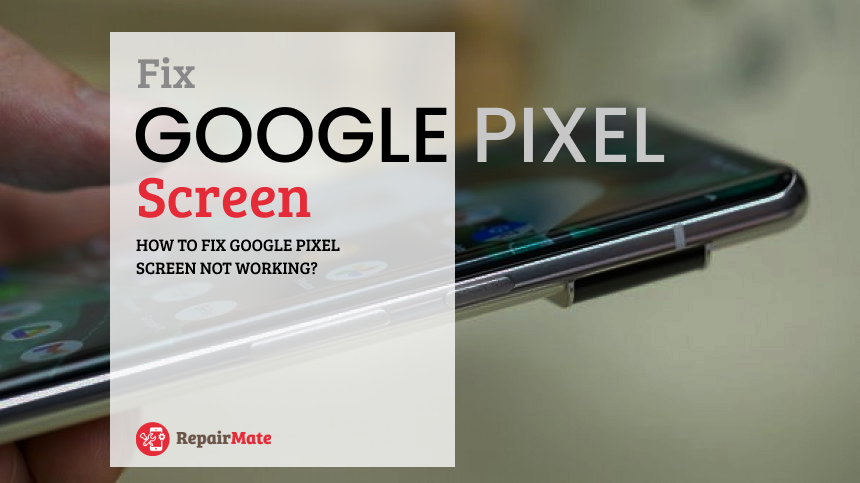Why Is My Phone Display Not Working?
Why Is My Phone Display Not Working? Since the phone display is the main point of contact between the user and the device, it must be in working order. Users can use it to surf the internet, make calls, send messages, and engage with apps. Efficient navigation, improved user experience, and support for accessibility features are all ensured by a clear and responsive display. It is also necessary for visual content like games, films, and photographs, which makes the phone useful for business, communication, and leisure. To put it simply, a working display is essential to the general usefulness and pleasure of a smartphone.
Various issues such as phone screen flickering, dead pixels on phone screen,Touch screen not responding, inaccurate color reproduction, and the screen not displaying on the phone can be caused by display problems. Users might encounter communication disruptions, have trouble navigating, and have trouble reading or viewing material. Screen fractures or cracks can also affect appearance and usability. These issues can reduce output and detract from the user experience in general. In order to keep readers' phones functional and pleasant to use, this page attempts to identify these problems, suggest remedies for display issues, and offer troubleshooting advice.
Common Causes of Phone Display Issues
Phone display issues can stem from software glitches, physical damage, hardware failures, incorrect settings, and battery or power problems.
Software Bugs
Display troubles are frequently caused by software-related faults. These include firmware conflicts, operating system (OS) flaws, and app crashes. Visual distortions, touch insensitivity, and screen freezes are all signs of malfunctioning software. Appropriate app management and routine software updates might help lessen these problems.
Physical Injury
Display issues on phones are frequently caused by physical damage to the device. Damage can take many different forms, such as water exposure, collisions, and drop cracks. Visible cracks, non-responsive regions on the screen, or discolouration could all be indicators of physical deterioration. Such damage can be avoided by using screen protectors and protective cases.
Hardware Errors
Hardware components inside the display may malfunction. Display connectors, the display integrated circuit (IC), and potentially dead individual pixels are important parts. A blank screen, flashing, or lines across the display are possible outcomes of these failures. Hardware problems frequently require professional repair.For professional phone screen repair services addressing phone display issues, contact Repair Mate. Our skilled and experienced staff ensures professional handling of all screen-related problems.
Configurations & Settings
Inaccurate configurations and settings may also result in display problems. Typical issues include adjusting the brightness too low, which makes the screen appear dull, or setting the power-saving and display timeout parameters incorrectly, which can result in an unexpected screen shut-off.
Problems with Power and Batteries
Issues with the battery and power supply may affect the display. A malfunctioning power button or charging port might result in the screen not turning on or charging unevenly, while a low battery can make the screen dull or flicker. Maintaining the condition of the battery and charging components can aid in preserving the performance of the display.
Troubleshooting Steps for Phone Display Issues
Fix phone display issues with these troubleshooting steps
Look for Updates in the Software
Go to Settings > System > Software Update to first see whether there are any software updates available. Then, download and install any that are. Frequent updates ensure that your phone is running the most recent, reliable software version, enhancing performance and resolving known flaws.
Turn Off Your Phone
To restart your phone, press and hold the power button until the "Restart" option shows up. Small software bugs can be fixed and system operations can be refreshed by restarting.
Enter Safe Mode to Start Up
Start your phone in Safe Mode to see whether any third-party apps are interfering with the display. Once the Safe Mode menu opens, press and hold "Power off" while holding down the power button. Then, choose "OK." By disabling third-party apps, Safe Mode facilitates the process of identifying whether or not they are the cause of the issue.
Modify the Display Configuration
Navigating to Settings > Display will allow you to check and reset the brightness, screen timeout, and power-saving settings for your display. Optimal display performance and visibility are ensured by proper settings.
Examine for Physical Injury
Examine your phone visually for any evidence of water damage, impacts, or cracks to determine whether it has sustained any physical damage. Use a gentle, dry cloth to clean the connectors and display. Physical harm may impede the functionality of a display and perhaps require professional repair.
Examine the Power Supply and Battery.
Make sure your phone is completely charged, and make sure the charging connector and power button are working properly. Keeping a working display requires both a dependable power source and functional hardware.
Advanced Solutions
Manufacturer Reset
If standard troubleshooting doesn't work, you might want to consider doing a factory reset. Navigate to Settings > System > Reset > Factory Data Reset and follow the instructions to accomplish this. It is imperative that you backup any vital data before resetting your phone because this process will destroy everything on it. A factory reset, which returns the device to its initial configuration, can fix software problems that are persistent.
Hardware Replacement and Repair
Consider getting your display fixed professionally if software fixes don't work. Seek assistance from a qualified technician if your phone has serious physical damage or hardware malfunctions. The cost of a new display varies based on the phone type and level of damage, but expert repair guarantees correct handling and functional restoration. Visit Repair Mate for solutions to fix your phone's display not showing issues effectively and professionally. With our extensive experience in phone screen repair services, we are your trusted choice for screen repair near me
Using Extra Display Tools
Certain display issues can be identified via external display tools. Professionals can test pixel performance, color accuracy, and screen responsiveness with these tools. They come in especially handy when the problem's origin isn't immediately obvious. For precise diagnosis and to fix phone display issues , use these tools under the supervision of a specialist.If you are in need of a professional ,Repair Mate is there for you .Don't Hesitate to contact us

Preventive Measures
Continual Updates for Software
By going to Settings > System > Software Update and choosing the automatic update option, you can make sure your phone is always up to date. Updating security features, improving performance, and preventing bugs all contribute to a better and safer user experience. This is why it's so important to keep your software up to date.
Protective Add-ons
Screen protectors and strong cases are examples of protective accessories that can help greatly lower the chance of display damage. Screen protectors offer protection from scratches and small impacts, and cases that are waterproof and shockproof offer more powerful defense against drops and exposure to water. By purchasing these accessories, you can prolong the life of your phone and preserve the quality of its display.
Appropriate Management and Upkeep
Maintaining the display on your phone requires careful handling and routine upkeep. Use both hands when using your phone in dangerous situations and keep it out of back pockets where it can be easily sat on. Handle your phone carefully to prevent drops and impacts. To prevent dust and debris from getting into the display and connectors, wipe your phone on a regular basis with a soft, dry cloth. By using these suggestions, you may guard against harm and make sure your phone stays attractive and effective.
Also Read: How to Reset iPad Easily?
Frequently Asked Questions
Why Is My Phone Display Not Working?
Your phone display may not be working for several reasons. Software glitches, such as app crashes or operating system bugs, can cause screen issues. Physical damage such as cracks, impacts, or exposure to water can often lead to unresponsive displays. Hardware failures, such as problems with display connectors or dead pixels, can also be to blame. Incorrect settings, like having low brightness or improper power-saving configurations, might affect how well you can see the screen. Lastly, issues with the battery or power supply, such as a low battery or faulty charging port, can impact the display's functionality. It's crucial to identify the cause to effectively troubleshoot and repair the problem.
What to Do if the Phone Display Is Not Working?
If you want to Repair phone screen , follow these steps for troubleshooting:
Restart Your Phone: To restart your phone, press and hold the power button. This can fix little software problems.
Look for updates in the software: To install any available updates, navigate to Settings > System > Software Update. Updates frequently address problems that impair display performance.
Safe Mode Boot: To enter Safe Mode, restart your phone and press and hold the "Power off" button. By disabling third-party programs, you can determine whether one of them is the root of the problem.
Check for Physical Damage:Examine the phone for any visible signs of physical damage, such as fractures or water damage. Functionality of displays can be impacted by physical damage.
Modify Display Settings: Verify that the brightness and other display parameters are set appropriately under Settings > Display.
Charging your Phone :When charging your phone, make sure the battery has received enough power and check the charging connector and power button.
Think About Factory Reset: Go to Settings > System > Reset > Factory Data Reset, make a backup of your data, and try a factory reset if the problems still arise.
Is the phone Display Repairable?
Yes, it is usually possible to fix phone display problems. The degree of the damage and the phone's particular model determine the repair process and viability. Fixing cracked displays, swapping out damaged LCD or OLED panels, and resolving touch sensitivity issues are common display repairs. Phone screen replacements are typically handled by licensed technicians or through approved service providers. In order to potentially save money, it's critical to weigh the value of the phone against the cost of repair and to take warranty or insurance alternatives into account. Repair Mate offers Best phone screen repair service by dedicated staff, ensuring your device is restored with expert care and quality service.