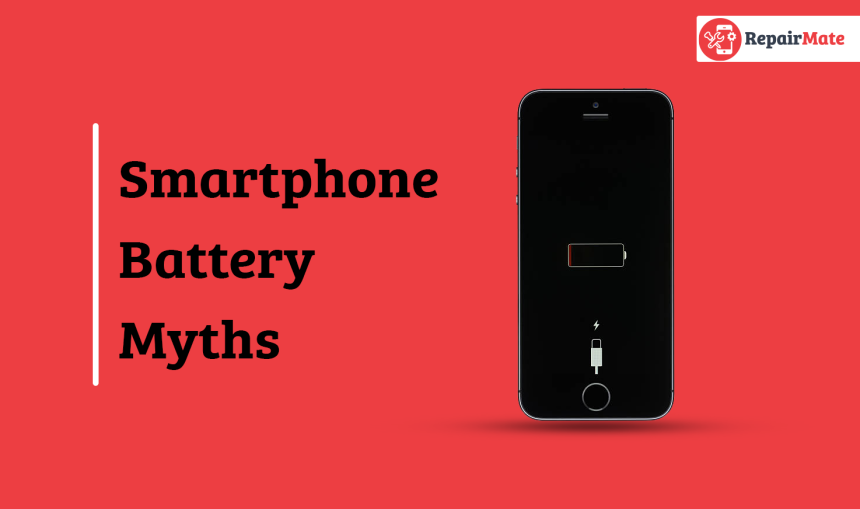
Smartphone Battery Myths
Smartphones have now become an integral part of our lives, serving as our communication hub, entertainment source, and productivity tool. However, as indispensable as they are, there are still several misconceptions surrounding smartphone batteries. These myths can often lead to improper usage and care of our devices, ultimately affecting their lifespan and performance. In this article, we'll debunk some of the most common smartphone battery myths and provide you with practical advice for ensuring your device's battery health.
Myth 1: Closing Background Apps Extends Battery Life
Smartphone users often believe that shutting down background apps is a cure for conserving battery life. The myth thrives on the assumption that dormant apps continue to sip power. Contrary to popular belief, modern smartphones are adept at managing background apps. Manually closing them might provide momentary satisfaction but seldom contributes to significant battery savings. Operating systems employ efficient algorithms to manage apps efficiently. Manually closing apps can force the system to reload them when needed, which consumes more energy than simply letting them run in the background.
Myth 2: Always Let Your Battery Drain Completely Before Charging
The notion of fully depleting battery charge cycles to maintain battery health has gained prominence. However, this practice stems from an era of older battery technologies. For modern lithium-ion batteries, frequent deep discharges can actually accelerate their degradation. Lithium-ion batteries have a finite number of charge cycles, and shallow discharges are less taxing on the battery. Best practice involves charging your phone before it reaches critically low levels, ideally between 20-30%. This approach helps maintain the battery's health and longevity.
Myth 3: Off-Brand Chargers Can Damage Your Battery
The myth suggests that only branded chargers are safe for your smartphone. However, charger certification, such as USB-IF or Qualcomm Quick Charge, holds more significance. Cheap, uncertified chargers can pose risks to both your battery and your device. They might lack safety features that prevent overcharging, overheating, and other potential hazards. Reputable off-brand chargers with proper certification can be safe and effective. The key lies in choosing a charger that meets both quality and compatibility criteria.
Myth 4: Wireless Charging is Less Efficient Than Wired Charging
Wireless charging promises convenience, eliminating the need for cables. Yet, concerns arise about its efficiency compared to traditional wired charging. Wireless charging involves energy transmission through electromagnetic fields, which can lead to energy loss. However, this efficiency loss is typically minor and not substantial for everyday use.While wired charging might have a slight edge in terms of efficiency, the convenience of wireless charging often outweighs the marginal difference in energy loss.
Related: How Wireless Charging works
Myth 5: Overcharging Your Smartphone Damages the Battery
Early batteries were prone to overcharging, leading to concerns about leaving devices plugged in for extended periods. However, modern smartphones have sophisticated charging circuits. Modern smartphones are designed to prevent overcharging by regulating the charging process. Once the battery reaches 100%, the charging process slows down or stops altogether.Leaving your smartphone plugged in overnight occasionally won't significantly impact the battery's lifespan. Smart charging mechanisms ensure your battery remains protected.
Myth 6: More Megapixels in Camera Drain More Battery
Users often believe that higher megapixels in a smartphone camera translate to increased power consumption. This myth ties camera performance directly to battery drain. While capturing photos does consume energy, the impact of megapixels on battery life is minimal. Other factors, such as image processing and screen usage, play a more substantial role. Image processing, screen brightness, and network connectivity contribute more to battery drain than the megapixel count. The overall user experience influences battery consumption significantly.
Myth 7: Turning Off Wi-Fi and Bluetooth Saves Battery
Users often believe that turning off Wi-Fi and Bluetooth when not in use conserves battery life. This practice hinges on the assumption that these connections continually drain power. Modern smartphones are designed to manage wireless connections efficiently. The power consumption of inactive Wi-Fi and Bluetooth connections is minimal compared to other factors. Balancing battery savings with the convenience of always-on wireless connections is crucial. The marginal battery gains from turning off these features might not outweigh the inconvenience.
Also Read: How To Fix iPhone Battery Problems?
Myth 8: Task Killers Improve Battery Performance
In the early days of Android, task killer apps gained popularity as a means to optimise battery life. However, advancements in operating systems have rendered them obsolete. Modern Android versions employ sophisticated memory management algorithms that efficiently handle background apps. Manually killing tasks can disrupt this system and even lead to higher energy consumption.Task killers might temporarily close apps, but the system often reopens them shortly afterward. This cycle of opening and closing apps consumes more power than simply letting the system manage them.
Myth 9: Airplane Mode Charges Your Phone Faster
Airplane mode, which disables wireless communication, is believed to expedite charging times by reducing background processes. However, this belief doesn't necessarily hold true. While airplane mode can reduce some background tasks, its impact on charging time is marginal. The difference in charging speed with or without airplane mode is hardly noticeable. Airplane mode is primarily designed to comply with flight regulations and ensure safety during air travel. Its impact on charging speed is a secondary consideration.
Check Out: Why is my iPhone Charging Slowly?
Myth 10: Battery Health Apps Significantly Enhance Longevity
Apps claiming to optimise battery health and lifespan have gained popularity. However, their effectiveness in significantly extending battery longevity is often overstated. While battery health apps can provide insights into your battery's condition, they can't perform miracles. Adhering to best charging practices and managing usage remains more impactful. Battery health apps can complement your efforts to maintain battery health but shouldn't replace fundamental habits like avoiding extreme temperatures and using reputable chargers.
Also Read: Phone Repairs| Fact Vs. Myth
Myth 11: Higher Brightness Increases Battery Drain Exponentially
Users often assume that higher screen brightness leads to exponential battery drain. This belief stems from the linear relationship between brightness and energy consumption. While higher brightness levels do consume more power, the relationship isn't necessarily exponential. Many smartphones have adaptive brightness settings that optimise energy consumption. Adaptive brightness adjusts the screen's brightness based on ambient lighting conditions. This feature strikes a balance between optimal visibility and energy efficiency.
Myth 12: Using a Higher Output Charger Speeds Up Charging
Users occasionally seek chargers with higher output in the hope of expediting charging times. The assumption is that a charger with a significantly higher output would charge the battery faster. Smartphones have charging circuits that regulate the charging process. Even if you use a higher output charger, the charging circuit manages the rate of power flow to prevent overheating and other issues. While a charger with a slightly higher output might speed up charging slightly, the gains are often negligible. The charging circuit's management takes precedence over raw charging speed.
Myth 13: Extreme Cold and Heat Have No Impact on Batteries
Batteries are sensitive to temperature fluctuations, yet users sometimes believe that extreme cold and heat don't significantly affect battery performance. In colder temperatures, a battery's chemical reactions slow down, leading to temporary reductions in battery life. Your phone might die at higher percentages in extreme cold. Exposing your smartphone to excessive heat can lead to permanent damage over time. Heat accelerates battery degradation, reducing its overall lifespan.
Also Read: Why is My iPhone Overheating?
Myth 14: Ultra-Fast Charging Doesn't Affect Battery Lifespan
The advent of ultra-fast charging promises astonishingly quick charging times. Yet, apprehensions arise about the potential impact on the battery's overall lifespan.Manufacturers implement safety measures to prevent overheating and other risks during ultra-fast charging. These measures adjust charging speeds based on battery temperature. While ultra-fast charging is convenient, using it too frequently can contribute to increased wear on the battery over time. Balancing between convenience and battery health is crucial.
Myth 15: Screen Time is the Sole Factor in Battery Consumption
Users often attribute battery drain solely to screen time. While screen usage does contribute, other factors also play vital roles in a smartphone's overall energy consumption. Background apps, network signal strength, processing power, and connectivity all impact battery consumption. Balancing these factors is essential for effective battery management. Effective battery management involves understanding the synergy between various factors affecting battery consumption. Striking a balance ensures optimal battery performance.
In an age where our lives intertwine with technology, understanding smartphone battery management becomes paramount. The landscape is littered with myths, but by embracing factual insights and best practices, users can navigate the complexities of smartphone batteries with confidence and intelligence.
What is The Golden Rule Of Battery Charging?
The golden rule of battery charging is to avoid frequent deep discharges and keep your device's battery level between 20% and 80%. This practice helps prolong the battery's lifespan by minimising stress on the cells and prevents extreme charge states that can degrade its capacity over time.
How Can I Extend My Phone’s Battery Life?
To extend your phone's battery life, consider these effective tips:
Optimise Screen Brightness: Lower your screen brightness or enable adaptive brightness to reduce power consumption.
Manage Apps: Close unused apps and avoid excessive multitasking to prevent unnecessary battery drain.
Use Wi-Fi Instead of Cellular Data: When possible, connect to Wi-Fi networks to conserve cellular battery usage.
Turn Off Background App Refresh: Disable background app refresh for apps that don't require real-time updates.
Limit Location Services: Use location services only when needed, and consider using battery-saving modes.
Manage Notifications: Limit unnecessary notifications to prevent frequent waking of the screen.
Disable Vibrations: Turn off vibration alerts for calls and notifications to save power.
Use Dark Mode: If your phone supports it, use dark mode to reduce the energy consumed by pixels on OLED screens.
Update Apps and Software: Keep your apps and operating system up to date to benefit from performance and efficiency improvements.
Disable Push Email: Set your email to fetch messages at specific intervals instead of using push email.
Reduce Auto-Lock Time: Set a shorter auto-lock time to ensure your phone's screen turns off sooner when not in use.
Turn Off Unnecessary Connectivity: Disable Wi-Fi, Bluetooth, and GPS when not in use to prevent background scanning.
Manage Push Notifications: Adjust notification settings for apps to reduce the frequency of updates.
Limit Widgets: Remove or limit widgets on your home screen, as they can consume background resources.
Use Battery Saver Mode: Enable your device's battery saver mode to adjust settings and conserve energy.
Keep Apps Updated: Update your apps to their latest versions, as newer versions often include performance optimisations.
Avoid Extreme Temperatures: Keep your phone away from direct sunlight and extreme heat, as high temperatures can damage the battery.
Use Airplane Mode: When in low signal areas, use airplane mode to prevent the phone from constantly searching for a signal.
Limit Background Data: Restrict background data usage for specific apps that consume data even when not in use.
Charge Conservatively: Avoid extreme charge levels; ideally, keep your battery level between 20% and 80% for optimal longevity.
By incorporating these practices into your daily smartphone usage, you can significantly extend your phone's battery life and enjoy uninterrupted connectivity throughout the day.
FAQ
Q. Does slow charging extend battery life?
A. Slow charging can help extend battery life as it generates less heat during the charging process, reducing stress on the battery cells.
Q. What is inside a mobile battery?
A. A mobile battery typically contains lithium-ion cells that store and release energy through chemical reactions.
Q. Is it OK to leave the phone charging overnight?
A. Yes, it's generally safe to leave your phone charging overnight due to the modern charging circuitry that manages the charging process.
Q. Is it bad to use the phone while charging?
A. Using your phone while charging generates heat and can slightly affect the battery's lifespan, but it's generally safe to do so.
Q. What is the 40-80 rule for batteries?
A. The 40-80 rule suggests keeping your battery level between 40% and 80% to balance usage and minimise stress on the battery.
Q. What is the best percentage to keep a phone battery?
A. Keeping your phone battery between 20% and 80% is generally considered the best range for longevity.
Q. Is it bad to charge your phone multiple times a day?
A. Charging your phone multiple times a day doesn't significantly harm the battery. Modern batteries are designed for frequent charging.
Q. Does fast charging affect battery life?
A. Fast charging generates more heat, which can have a slight impact on battery lifespan, but modern fast-charging technologies are designed to minimise this effect.
Q. Should I always wait for my battery to reach 0% before charging?
A. No, modern batteries benefit from charging before reaching critically low levels. Charging around 20-30% helps maintain battery health.
Q. Can I use any charger to charge my smartphone?
A. Using certified chargers that match your smartphone's requirements is advisable. Avoid uncertified, cheap chargers that can harm your battery and device.
Q. Is it true that closing apps improves battery life?
A. While it seems counterintuitive, manually closing apps can actually increase energy consumption. Modern smartphones manage apps efficiently.
Q. What should I do to maximise my battery's lifespan?
A. Charge your phone before it drops to critically low levels, avoid extreme temperatures, and use certified chargers that match your device's requirements.
Q. Are battery health apps necessary for smartphone maintenance?
A. Battery health apps provide insights, but their impact on battery lifespan is limited. Prioritise best charging practices and overall device care for optimal results.





