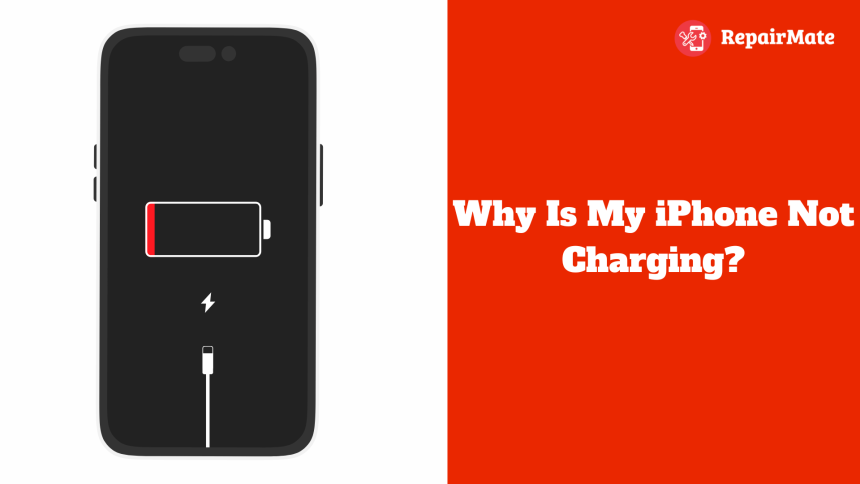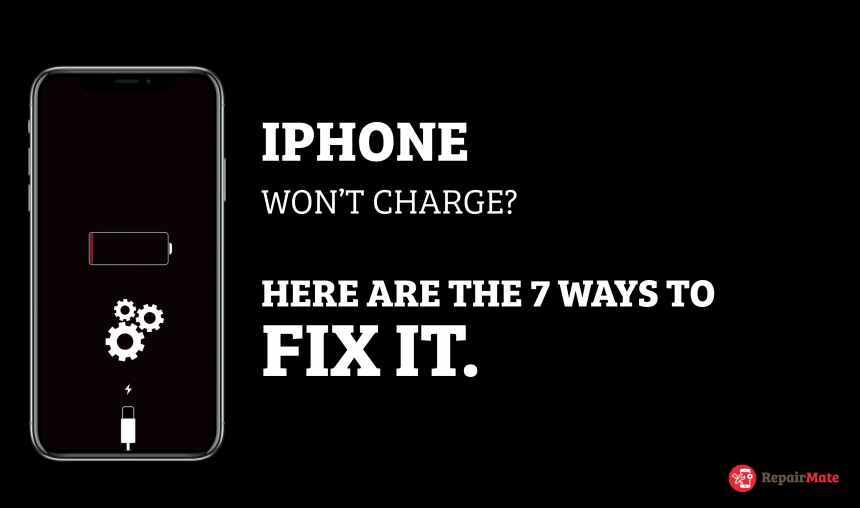
iPhone Won’t Charge? Here Are the 7 Ways to fix it.
Do you get frustrated just because an iPhone won't hold a charge and the phone won't charge? Or Do you wonder why I won't my phone charge? As phones are an essential part of our activities, these questions and situations can keep us traumatised.
You do not need to be traumatised, as there are solutions to your frustration. But, before that, let's know why the iPhone is not charging?
The reasons why iPhones are not charging
There's no reason to worry about the iPhone not charging when plugged in or the iPhone won't charge or turning on. It could be faulty cables or plugs that the iPhone is not charging correctly. Sometimes other reasons rather than faculty cables can cause the problem. Here are some of the problems:
The loose connections
The faulty cable can cause problems with the devices. There aren't many complications, but the connection between your cable and your iPhone charging port should be strong enough.
Dirty charging port
Another possible reason for the iPhone charging port not working can be a dirty port.
Since your charging port is just a hole in the middle of your phone, it occupies dirt, dust, and debris small enough to fit inside the hole.
Also Read : iPhone Microphone Not Working? Here's How To Fix It!
Uncertified charger
The charger you use to charge your iPhone may not be certified. The uncertified charger may not charge your phone. In the long term, it might damage the charging port. To avoid damage to the charging port, charge iPhone with a USB c certified charger. If you wonder store with iPhone chargers near me, Repairmate is at your doorstep.
Damaged power adaptor
Damaged power adapters can also destroy your charging port and iPhone. The damage may not hamper quickly, but it hampers a long way. To avoid these circumstances, charge the iPhone with a certified phone adapter, or you can use an iPhone USB C charger.
Damaged outlet
Sometimes the problem may not lie with the charger or the iPhone charging port. Instead, the problem lies with the outlet. To check if your outlet has an issue, use different chargers. If everything else works, then your charger has the problem. But if everything doesn't work, then the outlet has a problem.
Cautions: Don't try to repair damaged outlets yourself; take help from an electrician.
Quick seven fixes when iPhone won't charge
Suppose you are wondering how to fix it- the iPhone is not charging. Then, Some quick fixes are discussed below.
Use certified charger
The charger you use to charge your iPhone may not be certified. The uncertified charger won't charge your iPhone. In addition, in the long term, an uncertified charger can damage the charging port and the outlet. To avoid damage to the charging port, charge iPhone with a USB c certified charger.
Swap the adapter
The main reason your iPhone won't charge is the connection itself. However, sometimes the damaged power adaptor can disturb the iPhone charging system. Therefore, you can swap the USB phone adapter with certified ones to determine the damage.
Clean the charging port
The charging port can collect dust, lint and debris, which block the way to charge the iPhone. So if your iPhone is not charging, clean your charging port as well.
Use different power sources.
Sometimes there might not be a problem with the charger or the adaptor. But, with the power sources. Power sources might fluctuate, passing the electricity, and sometimes outlets might cause disturbances while charging the phone. To confirm the error, you can use different power sources.
Restart your iPhone
Restarting your iPhone might solve the problem. Turn it off and on. It is easy to do and might fix the problem of not charging your phone. However, different iPhone models have different operating systems and require different methods to restart.
Check for Physical Damage
The vital step is to check your phone for any damage that might be causing a hardware problem. Even the liquid split on the phone a week ago can now prevent it from charging. So, check whether there is any water damage or cracks on the screen. Be sure to check the jack and the port of the iPhone.
Also Read : Is your iPhone battery draining fast? Want to extend your iPhone battery life?
Update the operating system
When a new version is released, emphasize how crucial it is to upgrade your iPhone's iOS. Apple releases updates to address bugs and other issues preventing the iPhone (iPad or Mac) from operating effectively. Sometimes updating the Software can also help to charge your phone.
To see if your iPhone has an update available:
- Select General after opening Settings.
- Click software update
Give your device permission to check for updates. When an update is available, tap Download & Install. If not, your screen will indicate that you are running the most recent iOS version.
If updating the operating system also didn't help you, you should either factory reset your iPhone or take it to the professionals. Factory reset destroys your files, folders and data in your iPhone, so rather than a factory reset, take it to the repair centre.
If you are wondering which can be the best repair centre for your iPhone, then Repairmate is at your doorstep. We have professionals dealing with all types of iOS products-hardware, Software with excellence.
Need an iPhone Repair?
Repairmate is here.
We are capable of repairing all iOS repairs - hardware and Software. We deal with all the activities of repairing within an hour.